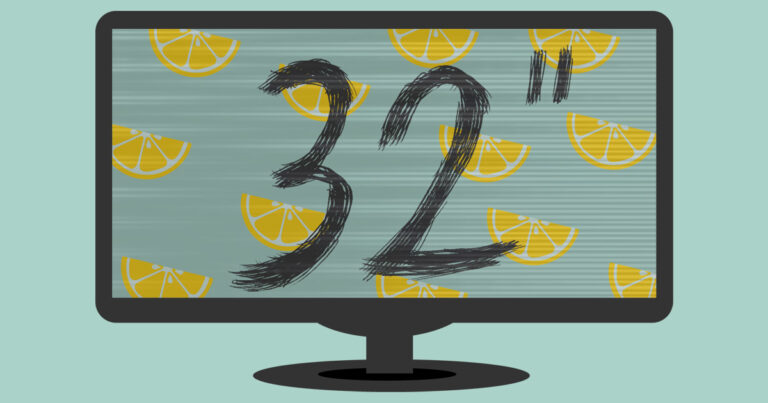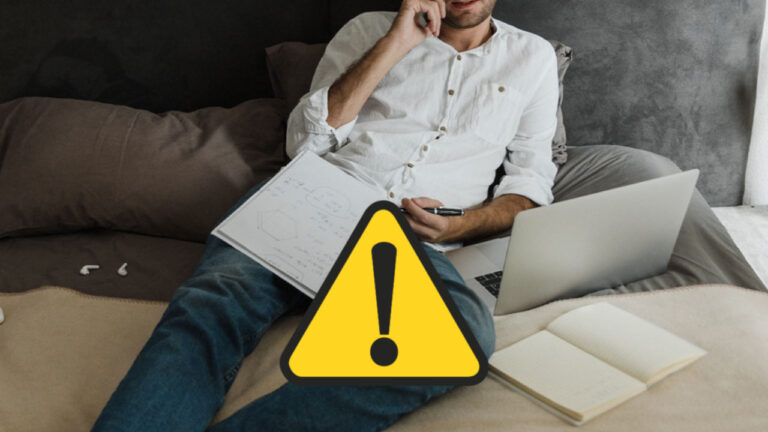How to Choose The Perfect Monitor: Buying Guide
Introduction
I used to sell monitors like hotcakes. Let me rephrase, I use to sell monitors like pancakes, I am Canadian after all. Just like pancakes deserve butter and genuine maple syrup, your monitor deserves punchy colours and smooth visuals. Ok, I’ll drop the “u” in color in the rest of this article for your ease of reading. I have my own opinions, and they are a little distinctive, but my past customers, along with my friends and family, never regretted their purchasing decisions based on my recommendations. I will go over panel types, resolution, refresh rates, inputs, to curve or not, and much more. Picking a monitor can be a cumbersome task, so follow my points when choosing a display in 2023.
Size Matters and Don’t Forget Shape
Let’s start with the easiest part of choosing a monitor: what size should you pick up? Look at your desk and your needs, and this will become very apparent. Bigger is definitely better, but a 43-inch beast won’t quite work on a 12-inch wide shelf-sized desk. And don’t forget shape, with all the different ultrawide and ultra-ulta-ultra-wide monitors coming onto the market. Let’s make this much simpler. In my opinion, there are only two monitor sizes that matter and another two for ultrawide monitors. Most users will be fine with regular monitors with a 16:9 aspect ratio. The sizes are 27-inch and 32-inch. The ultrawide monitors with 21:9 aspect ratios are based on those sizes (same height) but wider: 34-inch and 38-inch, respectively. So, before you move on to other points, pick one of the four options I laid out. In today’s market, I would skip out on 24-inch or smaller monitors; I’ll explain why in the resolution portion. The most common sweet spot these days is 27-inch, according to most reviewers. I like 32-inch as a personal preference. After you choose the size that’s right for your space, the resolution comes next. Read on because this is a point that I believe is not explained well enough.
Resolution: PPI Matters
After choosing the size of your monitor, the resolution is the next metric that matters. The marketing gurus at all the companies want to throw 4K or ultra-ultra-HD++ in your face to make it look like the one they’re selling is better than the one next to it. Don’t be fooled though, there is one number that explains it all. PPI means pixel per inch. The image on a monitor is made up of dots, and PPI is how many dots the display runs per square inch of the panel. The higher the number, the crisper the monitor. For good image quality, you want a PPI above 109. The problem with 21-inch and 24-inch monitors is that they are almost always 1080p which would yield a PPI of 102 and 93 respectively. Remember 109 is my bare minimum. These days, 4K 27-inch are a dime a dozen with an ultra-clear PPI of 163. Apple retina display monitors have a PPI of 218. For the monitor sizes I recommend, 27-inch and 34-inch 1440p should be minimum, and 32-inch and 38-inch should be in the range of 4K or UHD. To find out the PPI you can just drop the model number in Google and add “PPI” to the search. If it’s above 109, you will definitely enjoy the crispiness in all its glory.
Panel Type: IPS is King
When choosing a display, you basically have 2 different panel options at the time of writing. First, I will get a non-option out of the way, TN panels. If you see a monitor with an advertised TN panel, skip it for sure. Colors are off, brightness is low, and viewing angles are trash. They are barely used these days so don’t worry about it too much. The 2 actual options are IPS and VA panels. Both are great, but IPS is better. With IPS panels you get better colors and better viewing angles than VA. Both IPS and VA panels can get equally bright based on specific monitor models. VA panels take the win on contrast ratios. This is the ratio between dark and light colors. The vibrancy of the IPS panels, along with the color accuracy makes that one point almost irrelevant in my opinion. Also, in person, the difference is not that big. Go with IPS all the time in 2023, you will not be disappointed. Just a note: OLED is amazing, but pass on it this year, it’s too expensive, the reliability is unknown, and the options are few but keep your eye out for OLED and microLED in the years to come.
Refresh Rate: Higher is Better
Most of the hard part is done now, but it’s not smooth sailing just yet until you decide on the smoothness of your monitor. The image on your screen isn’t static. What is happening is the screen is displaying 60 or more images every second. This is known as the refresh rate. Gamers have been using what is called high refresh rate monitors for years now. It makes games look smoother and more accurate. These displays typically have refresh rates of 144hz or higher, while most standard monitors have a refresh rate of 60hz. Some monitors in the wild also have refresh rates of 240hz and 360hz. In my humble opinion, any higher than 144hz has diminishing returns. For gamers again, it is a no-brainer, but I would argue that everyone should be running a high refresh rate monitor. iPads and Macbook Pros now have variable refresh rates that display up to 120hz, and this was not done for gaming. It’s just a much smoother experience. To gain that level of smoothness from any computer, use a “gaming” display. If the resolution and panel technology are right, that extra feature will give that little extra. But if the price is an issue, pick up a regular monitor, you will still enjoy the standard 60hz.
Curved or Flat Monitors
We have many of the basics covered. You decided on a 27-inch 4K monitor and you don’t need gaming features, so you are willing to settle with 60hz refresh rates but you’ll spring for 144hz if you find a sale. You see curved monitors and flat monitors speckled down the Amazon listings; shoot, what to do? There are many arguments and long-drawn-out opinions on this. I think it’s simple. Curved monitors make gaming and media consumption more immersive. Curve monitors also slightly distort images, and have poor viewing angles, due to the curve itself. If my bias counts for anything, I think curved monitors only make sense if you are using an ultrawide monitor and don’t mind distortion, or if you’re gaming-focused with office work on the side. I don’t recommend curved monitors for creative work, and I especially do not recommend them for CAD work like architecture or engineering. If you fit into the more general use category like most people, just go for flat.
Connectivity and Ports: USB-C Recommended
This one ended lower on the list because most monitors have the basics. With very few exceptions, you will find HDMI and DisplayPort on your modern monitor that you are ready to purchase this year. If you’ve decided on a high refresh rate, high-resolution monitor, make sure it has HDMI 2.1 or DisplayPort 1.4, but don’t worry too much about it, that is becoming standard on those monitors. The one port that I recommend that is not standard is USB-C. If you want to use a laptop, USB-C is becoming a standard port for charging and data. Even some legislators in parts of Europe and North America are pushing to make it the one cable for all solution charging solution. More and more monitors are adding USB-C video support but not all have enough wattage support to charge laptops. This is easy enough to look up, and I cover this in my recommendation articles. For most thin and light laptops, 60W is enough but 90W covers most laptops, so go for that if available. Just note that gaming laptops at this moment need their fancy power bricks, so your monitor isn’t charging them, yet. If you don’t care to charge and connect with one cable, or you’re using a premium docking station, you do not need to worry about USB-C.
Conclusion
There you go, a short and to-the-point guide on buying a monitor. Let me sum it up in two sentences: Buy an IPS monitor of your size preference with a PPI over 109. Make sure it has refresh rates of 144hz if you’re a gamer or just need that smoothness for scrolling. No need to get overwhelmed by all the flashy marketing gimmicks. Just trust my pitch and hit my links so I continue writing about this. Happy shopping and take a look at my other articles for more direct product recommendations.