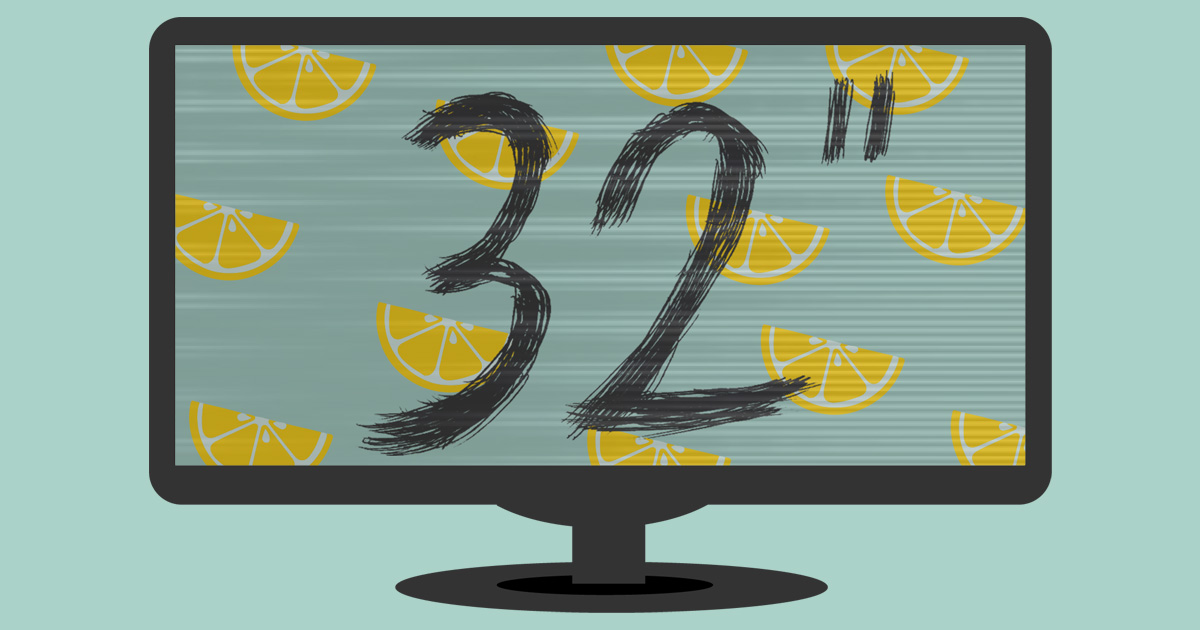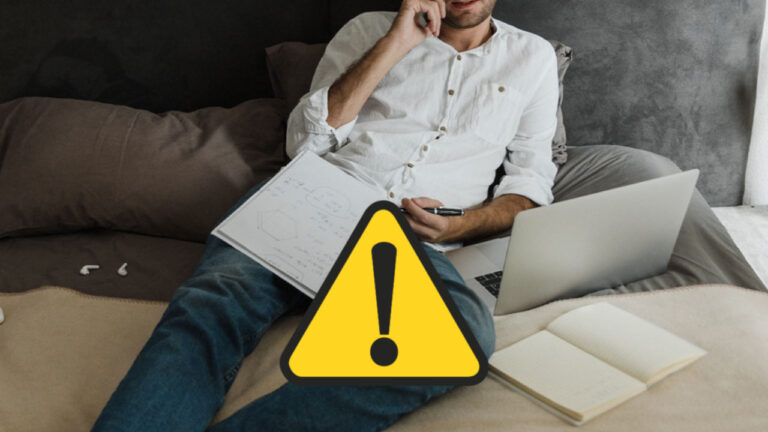5 Best 32-Inch Monitor for Work (and play I won’t tell) – USB-C Edition
Introduction
In a past life, I was a computer salesman that absolutely killed the monitor market. I spent slow times at the shop testing all display models, and needless to say, I’ve seen more screens than a TSA agent. What I learned is most people want one reliable monitor tethered to their desktop or more commonly, their laptop. With most of the industry, along with legislators pushing for USB-C on all tech, it’s an absolute must for a monitor pick in 2023.
Here I will be ranking my top 5 picks for 32-inch 4k monitors with USB-C connections. Why 32 inches and 4K? This is the sweet spot for screen real estate and crispy image quality. With this on your desk, you will have enough space for your documents, photo editor, zoom calls, and your favorite show distracting you front and center. I have included consumer-grade monitors and gaming monitors on this list. The main difference between gaming and regular monitors is the marketing team and flashy lights. Also, there are higher refresh rates on gaming monitors, but as a casual gamer myself, I appreciate that feature when I’m not gaming just as much. So, whether you’re a gamer, a pro content creator, or just a regular office word processor type, all these monitors will not disappoint.
The Best All-Rounder Monitor
LG 32” UltraFine™ UHD 4K Nano IPS (32UQ85R-W)

This was an easy pick for the number one monitor on my list. It does everything that you need an office monitor to do, and does it very well. The picture is fantastic, the color profile is great, and it will just work. I have used a predecessor to this line of 4k monitors for about 8 years running because it is just great. LG figured out the monitor game and it’s no surprise because the best panels (the actual sheet inside the monitor) are IPS panels made by LG. So, when you see the big IPS marketing slogan, it just means you will get a panel that is probably made by LG with the best colors and the best viewing angles. This generation of UltraFine is also brighter than previous models which is great if you let in natural light to your workspace and don’t work from a dungeon. This monitor does have speakers, but they sound like most monitor speakers – pretty bad, so no surprises there. The build quality is good, the stand is height adjustable, tilts, and can pivot up to a full 90° for that vertical orientation. It does have the standard VESA mounting holes if you want to wall mount or put it on a monitor arm. This monitor does my favorite feature for the modern laptop, 90w power delivery over USB-C. That just means it will charge any USB-C MacBook Pro or Air that you throw at it, and most USB-C charged PCs as well, also while sending the video signal. The USB-C connection works as a hub so if you’re daily driving any MacBook past 2016ish, plug your keyboard and mouse into the USB ports on the monitor, plug in your speakers into the monitor’s audio jack, and when you’re at your desk, it’s just one cable to your laptop to power up the whole setup. This will also work with newer Dell XPS models, HP Spectres, LG Grams, Lenovo xCarbons, etc. Just check the manuals that come with the device. Although there are some features not available on this monitor like high refresh rate for gamers, this is what I recommend for most people. A great reliable monitor.
Crème de la Lemôn Crème – Absolute Best for Gaming and Mixed Use
Corsair XENEON 32UHD144

This is by far my favorite monitor on this list. The Corsair XENEON 32UHD144 first finally has a name that makes sense. I’ll break it down: 32 inches, UHD for UltraHD (4k), and 144 for 144hz refresh rate. So as the name implies it’s a 32-inch 4k monitor with 144hz which is a high refresh rate. What the name doesn’t imply is that this monitor is the brightest, and most color-accurate monitor on this list, albeit by a narrow margin. It has an IPS panel so you will get that great color reproduction and viewing angles; incredible for professional or hobbyist photographers or videographers. The high refresh rate of 144hz means that the monitor displays 144 images per second, unlike the 60 on regular monitors. This makes games look amazing and clear, but for the non-gamers it also makes your regular tasks look smooth as butter. Even MacBook Pros, terrible for gaming but great pro laptops, have bumped their refresh rates to 120hz. When it comes to build quality, this one is just excellent. The stand has adjustable height and tilt, it doesn’t rotate, but if you need it to, it has the standard VESA mounting holes. I recommend not mounting it though because the stand is a beautiful metal beast that will not wobble unless you hop up and dance on your desk; I assume I am the only one that actually does that regularly. More seriously, it has the best build quality on this list. For the ports, you have everything you need for both Macs and PC, although the USB-C input only supports 15w of power delivery, so it won’t power your laptop, just slow down the battery depletion at best. But it has all the other ports you need as well as the built-in USB hub, just like most on this list, so you can plug in your keyboard, mouse, and speakers into this one as well, with a 2-cable setup, one to the monitor, one to the power source. For desktop, it has HDMI and DisplayPort, so you’re covered. It has no speakers so you actually will need speakers or headphones. To sum up, it has the best picture quality and build quality on this list, with all the creature comforts you would want, so why does my favorite monitor sit at number 2? I can’t whole-cloth recommend this to everyone because it won’t power your laptop for the one cable set-up and it’s also the most expensive monitor on this list. But if you don’t mind a 2 cable setup, or you’re rocking a desktop, this monitor will satisfy your office needs, content creator needs, gaming needs, and media consumption needs, all at buttery smooth performance. A fantastic monitor.
Great for Creators, Suitable for All
BenQ 32-inch 4K UHD sRGB HDR10 USB-C Designer Monitor (PD3205U)

I needed to add BenQ to my list of monitors. I find BenQ as a brand isn’t aggressively marketed, but from my days of selling to real people, BenQ products were always easy recommendations. This monitor was more intended for graphic designers and CAD workflows which by virtue makes it great for creators of all flavors. The color accuracy is fantastic on this IPS display and it comes color-calibrated out of the box, with a report if you’re the suspicious type. The drawback to this type of attention to colors is it affects the brightness of the monitor. This is the dimmest of the monitors on this list. Creators usually work in darker rooms for accuracy purposes, but if you are in a room full of windows, this monitor will be good, not great, until the sun comes down. When it comes to build quality, this is also great, only bested by the Corsair beast. The stand is pretty and solid with tons of adjustments, including tilt, height, and rotate up to full vertical mode. Also, it does have the VESA mounting holes if you’re the custom mounting type. This has all the ports you will need including the USB-C one cable solution, but it tops out at 65W. This will power most USB-C powered devices, but sometimes it might not be enough to hold if your laptop is running something super intense on a power-hungry laptop like you’re rendering out the final video for content creators. I wouldn’t worry about this though if you’re just doing office work. A nifty trick up its sleeve is that it has a Macbook color profile. So if you have this next to your Macbook Pro, the colors will match as much as it can. To my knowledge, it’s the only non-apple monitor on the market that does that. For your PC or Apple device, this monitor will definitely not disappoint. It has a KVM feature for dual setups, but it’s a little awkward so I won’t highlight it. (For a KVM explainer read on to my next pick!) If you’re not working out of a glass room in desert bright conditions, or you’re not a sweaty gamer, I would flip through the listing of this monitor and the previous LG one and get the better deal, you will not regret it.
The “Budget” Option with a Party Trick
GIGABYTE M32U 32″ 144Hz 4K
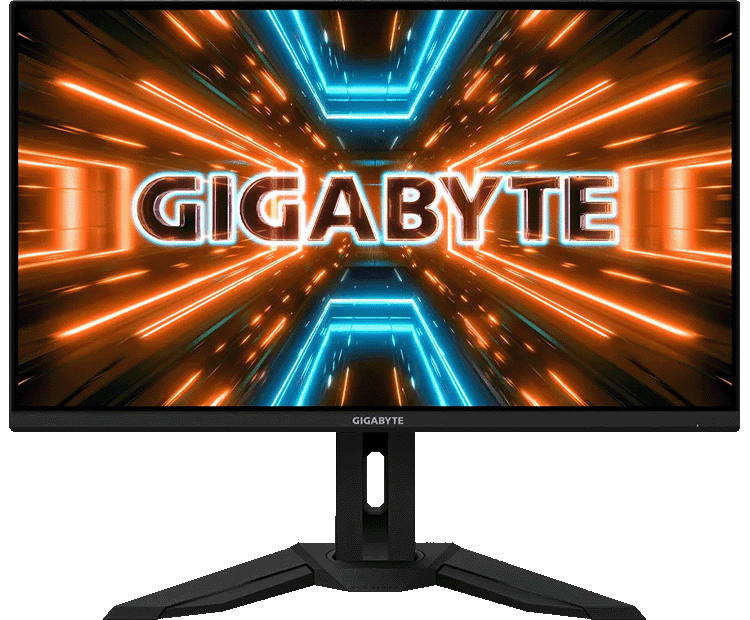
The Gigabyte M32U and its little brother M28U have gotten a lot of buzz. For once, they deserve the praise, because these are great 4K monitors with pretty much all the features you can ask for and at a decent MSRP. The colors from this IPS panel are vibrant, the viewing angles are great, the screen is bright enough, and you get that super smooth high refresh rate from this gaming-focused monitor. Just like the last gaming monitor on this list, you don’t need to game to appreciate that smooth refresh rate. To lower the price, Gigabyte did cut some corners, but they chose the right one to cut. It doesn’t have flashy RGB lights shooting in your eyes or gaudy fighter jet gaming aesthetics, and those are corners I’m happy they cut. This doesn’t make the design cheap per se, the base is covered in plastic, but the bones of the stand and base are metal making it stable with little wobble. If you’re wondering, I haven’t found a monitor that passes my dancing on-desk test. It does height adjust and swivel, but it won’t rotate 90°. If you need full articulation, you can mount it as it does have the VESA holes. For the ports, it hosts the usual suspects, and the USB-C is there, but at a measly 18W so it won’t power the laptop you’re displaying for the coveted one-cable setup. There is a very useful trick it brings to the party, a built-in KVM switch. This means you can have your keyboard and mouse plugged into the monitor, and 2 different devices, say a work laptop over USB-C and your gaming desktop over HDMI and old-school USB. With one button on the monitor, you can switch between the devices. The keyboard, mouse, and display will move with the input selection. This is crazy useful if you’re a dual-computer user. At the end of the day, it’s a super solid sweaty gamer approved monitor, that will also put a smile on your face when doing office work or creative work. If you want to save some coin, consider picking this one up.
The Smart One, with Some Dumb Cuts
Samsung Smart Monitor M8

Now for the last one on the list, let’s get a little controversial and divisive. The Samsung M8 does things that the others do not. It has built-in Smart TV features. It has a full interface with Netflix support and other apps so you can use this as a TV or even as a light computer. It has a web browser and supports Office 365 so you can run Word, skipping plugging in a computer altogether, if you’re in a pinch. It has a good webcam that clicks in place elegantly, so no tangly wire mess like you get with an external mismatched one you plop on top of your otherwise beautiful screen. I wish more monitor manufacturers added this. Samsung included a bunch of creature comforts and did it well. Unfortunately, my praise for all the added features doesn’t match my thoughts on the rest of the monitor, but we’ll get there in a minute. The 32-inch 4k panel is VA, the only one on the list. VA panels are good, but not as color accurate and vibrant as IPS panels. Also, the viewing angles on VA panels leave much to be desired, which is unfortunate for a monitor that advertises as a TV as well. The contrast between darks and lights is actually better on VA panels, so that’s a win for this monitor. Now on the design. Although this is subjective, the monitor and stand are just damn beautiful, with different colors to choose from, unlike any other monitors on this list. On the other hand, the stand is mostly plastic, so it feels cheap. Also, the stand only supports tilt, so you cannot make much adjustments. There are no VESA holes so you cannot mount this on an arm for better ergonomics. The inputs for this are also disappointing. It has 2 USB-C ports and one microHDMI port on it. The USB-C power delivery is at 65 watts, so it will charge most not all USB-C powered laptops. The lack of the usual ports though makes this monitor limiting for those who use desktops. Thankfully the microHDMI to regular HDMI cable comes in the box, so at least you can use that. There is also no USB hub on this monitor. A weird one is there isn’t an AUX port on this monitor to add external speakers or headphones, even though the speakers in this monitor are pretty disappointing. The way Samsung chose to implement peripheral and speaker connections is through Bluetooth. It works well enough for most, but for the nerds out there, we like the performance of wired speakers. Samsung made an interesting product. It’s full of Smart features making it a pretty good choice for many, but the monitor as just a monitor is easily not as good as all the other monitors on this list. However, if the style fits your aesthetic and desk setup, you are getting a contrasty and punchy 32-inch 4k display, along with a useful webcam. If you live in a studio apartment, this makes a decent enough TV if you only have space for one display for all your needs. The price is also quite competitive at this size and resolution, especially with the aforementioned features. I’d recommend this for office use, although some content creators use this monitor as well. If gaming is your jam, I would skip this one though. Finally, if the boxes are ticked in your personal list of needs, you will certainly enjoy using the Samsung M8.
Conclusion
Do not overlook the monitor for your desk setup. You stare at it for at least 8 hours per day, or 14 hours if you’re a psycho like me. Loosen the purse strings and spring for that 32-inch 4k glory. Now that resolution and size are covered, you only need to decide on color accuracy and refresh rate, and this comes down to preference and use case. Grab the LG or BenQ monitor if you’re doing general office work or design and content creation. I recommend flipping through listings for both and grabbing the one with a better sale price. If it’s close, the LG is brighter so that’s my choice. For gaming or mixed-use, the Corsair monitor is a beast and the Gigabyte one comes close as well. These 2 won’t charge your laptop, so I would get those if you don’t mind finding a different way to charge your laptop, like using a laptop dock. If you’re rocking a desktop though, just get the Corsair or Gigabyte monitor, I know you’ll thank me. Finally, the Samsung. Again, this a weird recommendation based on my review, but for one cable connection for many laptops, the inclusion of a webcam, and a SmartTV built-in, if you don’t mind the limitations of ports and no USB hub, you will be happy with your purchase. Investing in a high-quality monitor not only enhances your productivity and comfort but also adds a touch of class and style to your workspace, making it a worthwhile investment for anyone spending long hours in front of a screen. Happy shopping, and remember, use my links, it helps pay for my copious amount of coffee.